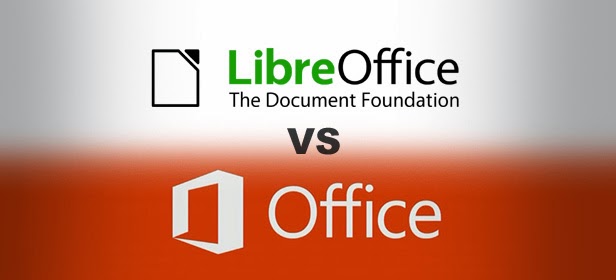Everyone knows about Microsoft Office, but it’s not your only choice when it comes to creating spreadsheets and word documents. Microsoft Office is great, but, it can be quite costly. LibreOffice is a great alternative to Microsoft Office. The program is completely free and integrates seamlessly with Microsoft Office. In this post, we’ll cover the pros and cons with each option.
Commercial versus open source
Before we discuss both options, it’s important to note that Microsoft Office is commercial and LibreOffice is open source. What’s the difference? Commercial software like Microsoft Office is created by one vendor. The amount consumers pay for it funds further development, testing, marketing, and more. Open-source software is created by multiple people who are often volunteers. These volunteers collaborate on improving and adapting the code and testing the software.
Quick look: Microsoft Office
Microsoft Office is a suite of office-related applications to help with productivity and organization. The applications you can find in Microsoft Office are Microsoft Word, Microsoft Excel, Microsoft PowerPoint, Skype and more. However, most people who use Microsoft Office don’t need all of the applications that come with it. So, Microsoft groups specific applications together and calls them suites. These suites are labeled to fit specific needs. You can learn more at https://is.gd/wzv8bl
Quick look: LibreOffice
LibreOffice is a free open source office suite. It is very comparable to Microsoft Office. LibreOffice includes several applications. The applications you will find in LibreSuite are Writer for word processing, Calc for spreadsheets, and Impress which is used for presentations. There are even more applications to choose from if you need more tools. Since this software has all of these applications, it’s considered one of the best open source office suites out there. You can learn more at https://is.gd/BXZEX1
Should I Choose Microsoft Office or LibreOffice?
That depends entirely on your business or organization. Microsoft Office is effective and reliable. However, the desktop applications are costly. On the flip side, LibreOffice’s interface is not as fluid and user friendly as Microsoft Office’s is and might come with a slight learning curve when switching over. That said, it’s a great free alternative with almost identical features.
Microsoft Office has been around for a long time, so many users feel more comfortable with the interface. LibreOffice has tens of millions of user worldwide due to the cost saving, especially when running a larger office as the cost for Microsoft Office per user can quickly add up to a significant number.
Final thought
Depending on your version of Microsoft Office, one standalone license can range anywhere from $240.00 – $420.00 per user. You can also choose Office 365 which is a cloud based subscription to a suite of programs including Microsoft Office. You are paying a monthly fee of anywhere from $8.25 – $12.50 per user with an annual commitment. LibreOffice is free and works with all Microsoft Office applications.
We hope this has given you a little more insight on the different Office suites available. At the end of the day your organization needs to make the final call on which option works best for your company. If you still have questions about Microsoft Office or LibreOffice feel free to reach out to our support team.