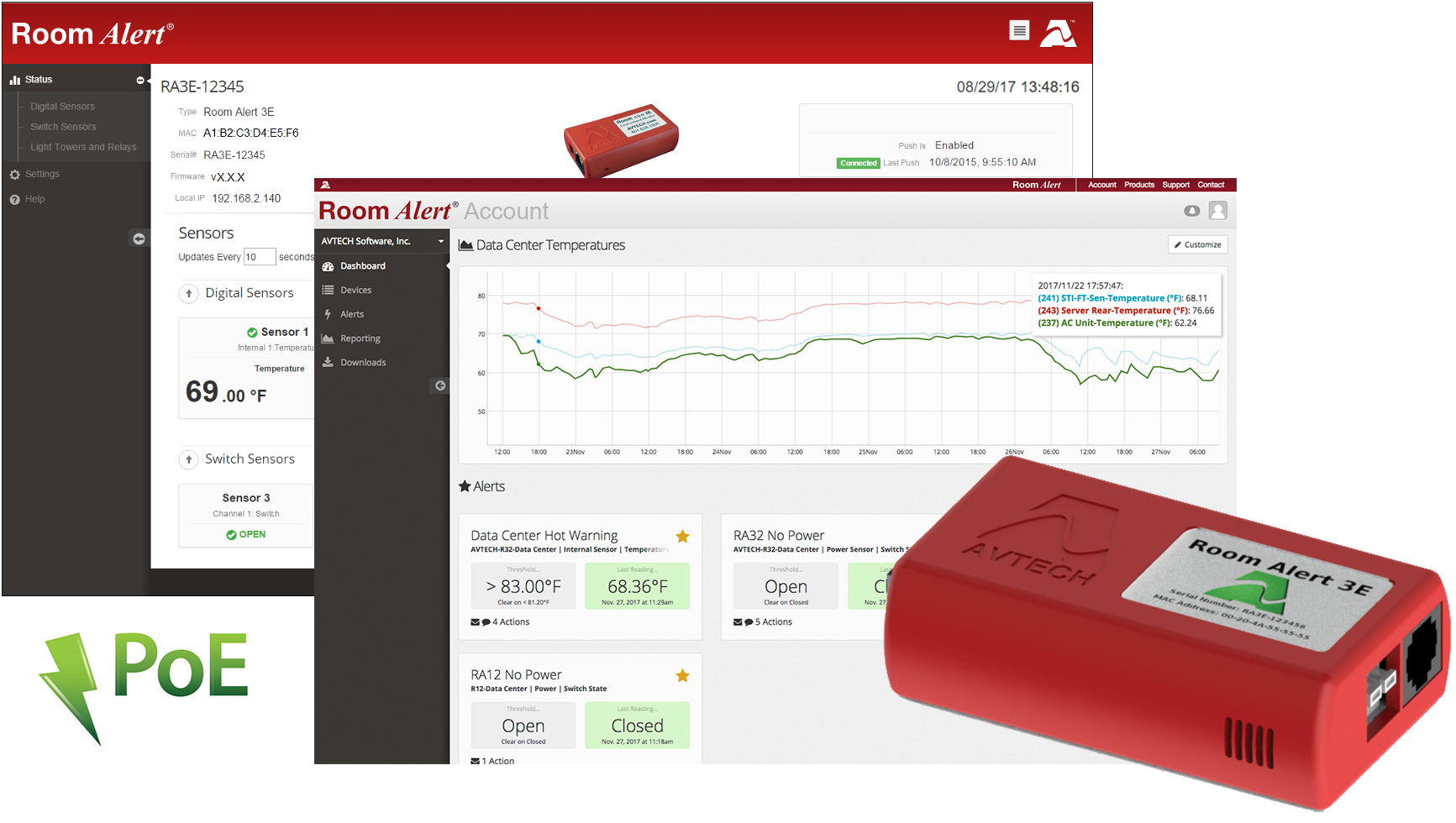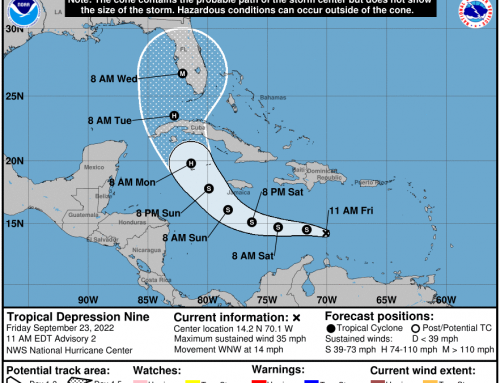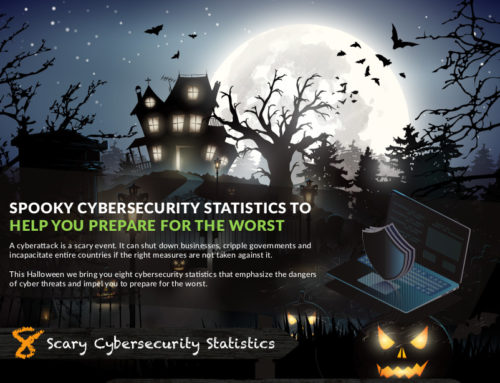As yet another heat wave is rolling across the nation we would like to direct your focus to your most sensitive equipment – your networking equipment. Your server, switches, routers, backup appliance and all other critical hardware is very sensitive to heat – along with other environmental factors such as dust, water and smoke – and therefore should be stored in an air conditioned environment or at least well ventilated area to insure best performance and maximum life expectancy. Many times we notice new office space being built with little to no thought about the equipment that is the backbone of most companies. That very expensive equipment usually ends up in a broom closet with no air flow, next to a water heater or is even used as a storage tray for boxes, often resulting in premature hardware failure due to excessive heat, dust build-up and even water damage.
For any existing and new offices we highly recommend installing an inexpensive temperature & environmental tracking device that will monitor and alert immediately if sensors detect water, smoke or temperature variations. Even server rooms with existing mini-splits or temperature regulated environments have benefited from these little devices due to A/C failures, power outages, smoke and water intrusion.
And since we do not just want to scare you into buying equipment, we will provide two recent examples of how these tracking devices could have prevented lengthy downtime, data restoration, costly hardware replacement and overall disruption to normal business operations.
Scenario 1: server room with existing mini-split A/C system experiences a brief power outage on a Sunday afternoon. When power was restored the mini-split failed to turned back on. The server and the backup appliance ultimately overheated and all hard drives and data were ‘cooked’. The result was a lengthy data restore process, disruption of business and costly (and premature) hardware replacement.
Scenario 2: server room experiences slow water leak through the ceiling which wasn’t noticed until a lighting strike close the building sent a power surge through the office, destroying almost all networking equipment. The client had declined offsite backup, so the primary and backup hard drives had to be sent off to a data restoration facility out of state, resulting in additional downtime and extremely costly data restoration. Once the data was restored the server along with the backup appliance had to be replaced, causing additional financial impact.
5 Tips on how to keep your equipment safe:
- insure sufficient air flow to your equipment, ideally in an air conditioned room
- avoid placing crucial equipment near water heaters or air handlers
- make sure all crucial equipment is connected to a battery backup
- invest in a monitoring device to monitor power, temperature, humidity, smoke and water intrusion
- have an offsite backup plan in place for worst case scenarios
As the temperatures rise outside, keep your equipment cool and safe. If you would like to learn more about the Room Alert family for temperature & environmental monitoring, please reach out to us and we would be happy to find the right solutions for your server room.